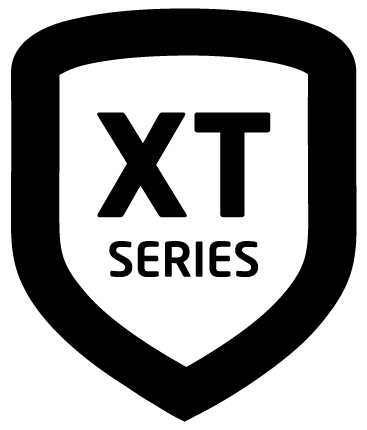Type On Your Keypad
All keypads offer the number pad, but only the Touchscreen Keypad Series offers the standard keyboard. Use the table and the keypad select areas that are shown in the graphics below to enter characters using the number pad. Follow the directions to enter characters using the standard keyboard.
Standard Keyboard
Press ABC to access uppercase letters.
Press abc to access lowercase letters.
Press !@# to access symbols.
Press 123 to access the number pad.
Note: To change the letter from upper case to lower case when using a standard keypad, press the top row select key a second time.
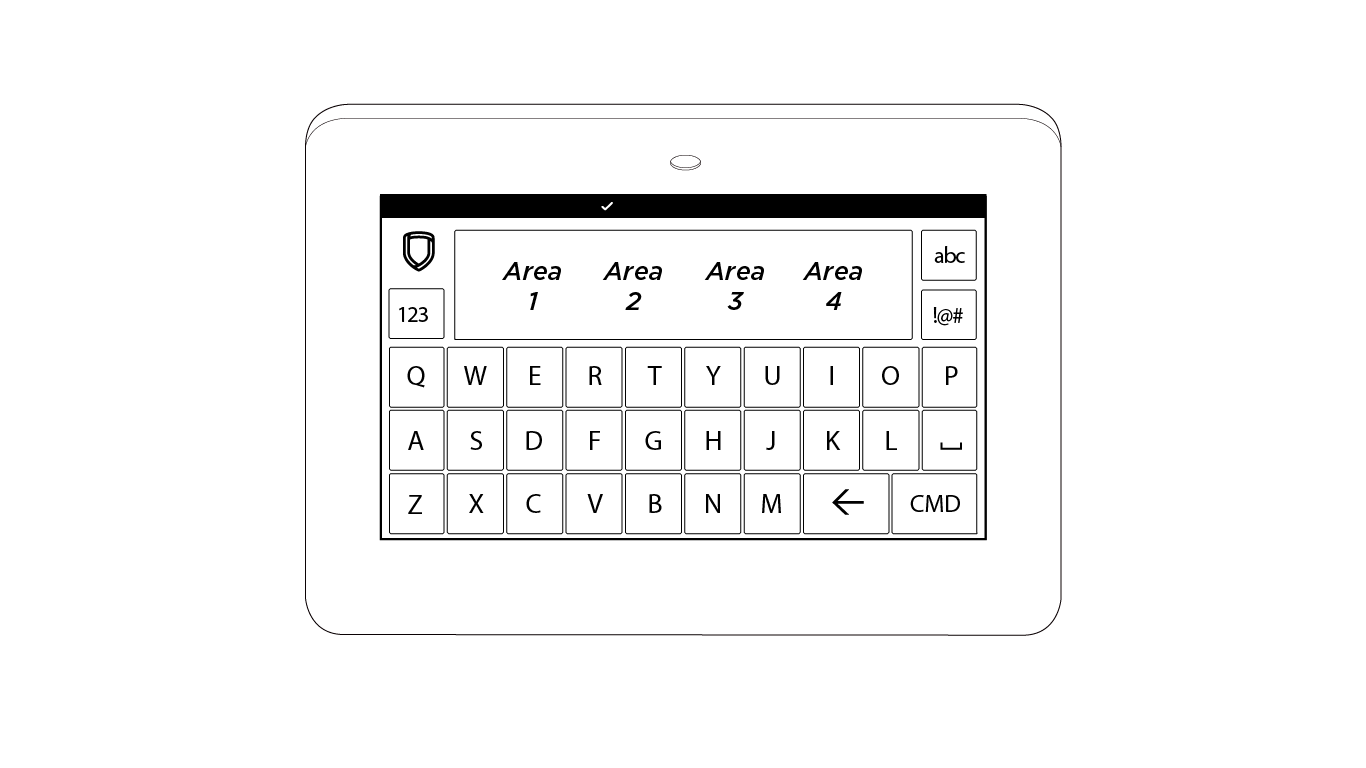
5-Inch Standard Keyboard and Select Areas
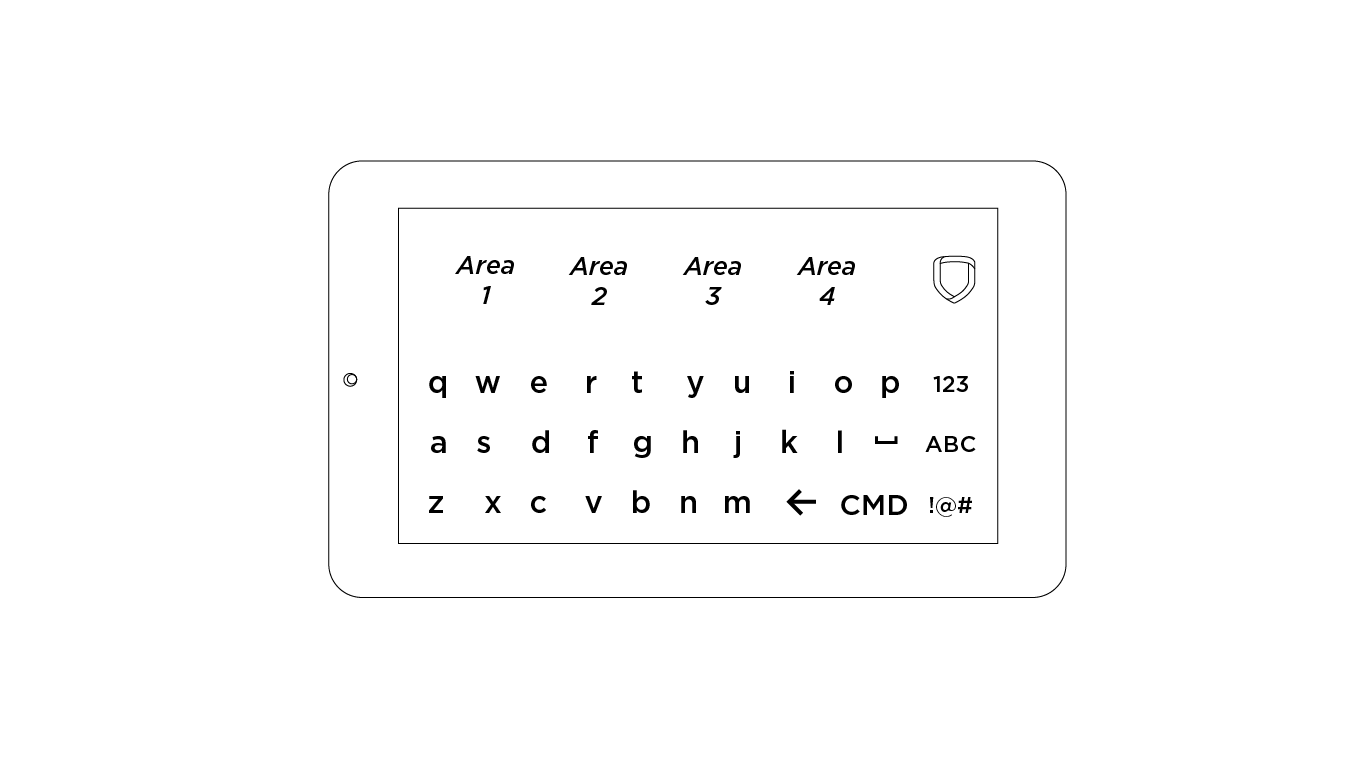
7-Inch Standard Keyboard and Select Areas
Number Pad
Choose a character from the table.
Identify the Number the character correlates with and press that character on the number pad.
Identify the Select Key or Area for that character and press that select key or area on the keypad. To access the lowercase letter, press that select key or area again.
When the desired character displays on the keypad, return to Step 1 to enter another character or press CMD if finished.
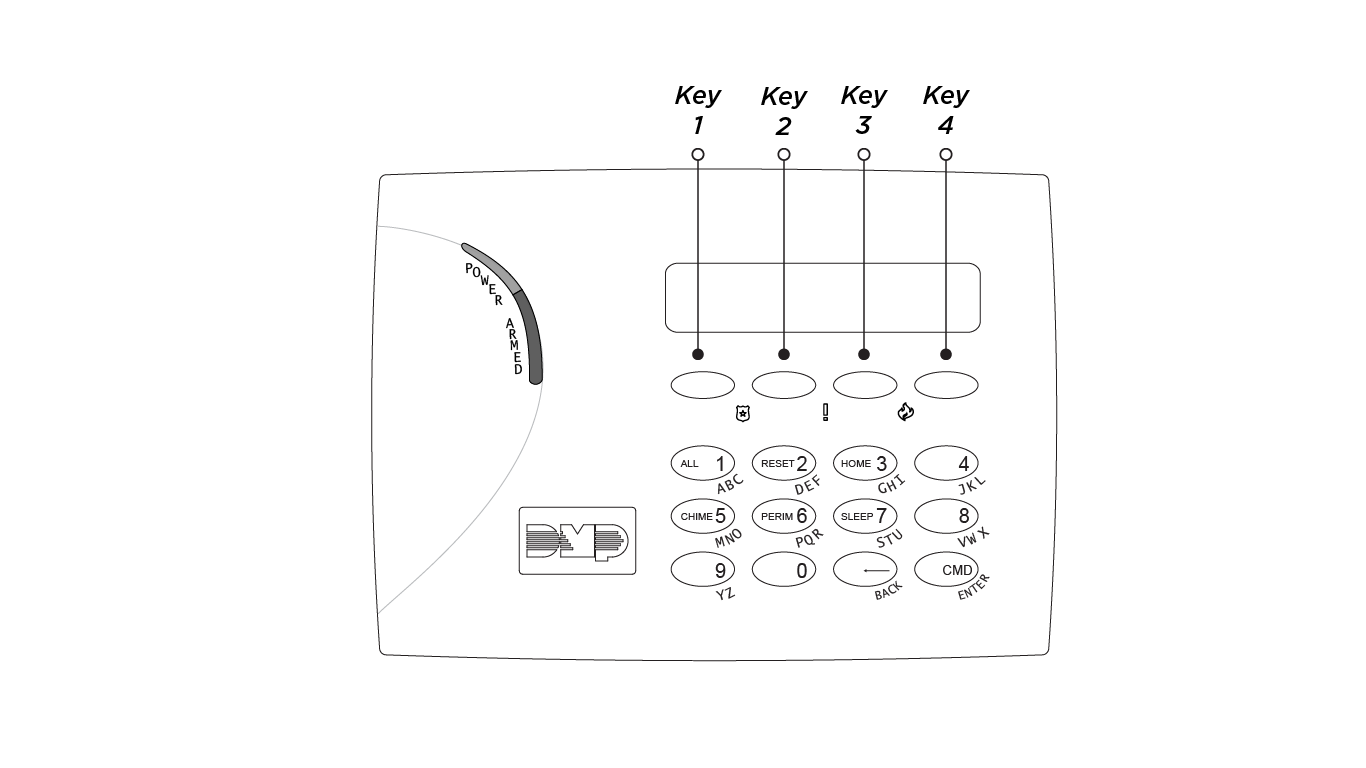
Thinline Series Number Pad with Select Keys
NUMBER | SELECT KEY OR AREA | |||
|---|---|---|---|---|
1 | 2 | 3 | 4 | |
1 | A | B | C | ( [ { |
2 | D | E | F | ) ] } |
3 | G | H | I | ! ^ ~ |
4 | J | K | L | ? “ | |
5 | M | N | O | / \ ' |
6 | P | Q | R | & $ |
7 | S | T | U | @ % |
8 | V | W | X | , = |
9 | Y | Z | Space : | _ ; |
0 | – + | . ' |
| # > |