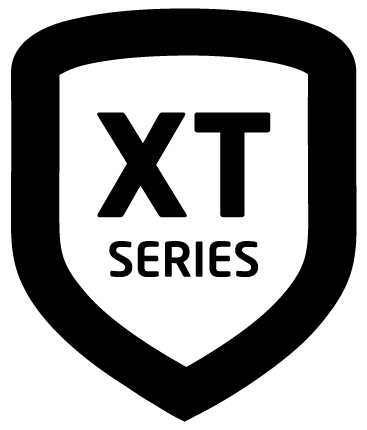Know Your System Type
Your system operates in one of the following ways: Area, All/Perimeter, or Home/Sleep/Away. Regardless of which system type you have, much of the operation is similar. The best way to identify your system type, is to arm it.
On a Thinline Keypad, press CMD until ARM DISARM displays, then press the select key under ARM. The arming options display. Identify your system type, then press the back arrow to exit the arming screen.
On a Touchscreen Keypad, press the interactive shield and the arming options display. Identify your system type, then press the shield at the top of the keypad to exit the arming screen.
Area (A)
Your system can have up to 6 separate areas for an XT control panel. Each area can do the following:
Have a custom name.
Arm or disarm independently of other areas.
Limit access to users.
All/Perimeter (All Perim)
The building is divided into 2 main areas:
All
Arms both the perimeter and the interior of the building.
Use when you’re leaving the building and no one remains inside.
Perimeter
Arms just the perimeter of the building.
Use when you’re staying inside the building.
Home/Sleep/Away
The building is divided into 2 or 3 areas: perimeter, interior, and bedrooms.
Home
Arms the perimeter of the building.
Use when you’re staying in the building.
Sleep
Arms the perimeter and a portion of the interior.
Use to leave the bedroom areas of the building unarmed.
Away
Arms the perimeter, interior, and bedrooms.
Use when you’re leaving the building and no one remains inside.